
- Swipe in from the right edge of the screen, and then tap Search. Or, if you are using a mouse, point to the lower-right corner of the screen, and then click Search.
- Type msconfig in the search box, and then tap or click msconfig in the left panel.

- In the Services tab of the System Configuration dialog box, tap or click the Hide all Microsoft services check box to add a check mark, and then tap or click the Disable all button.
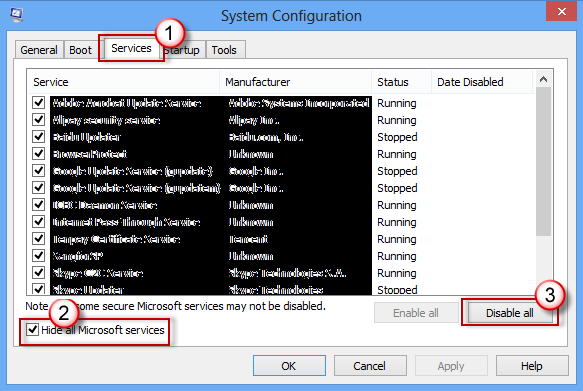
- In the Startup tab of the System Configuration dialog box, tap or click the Open Task Manager hyperlink.
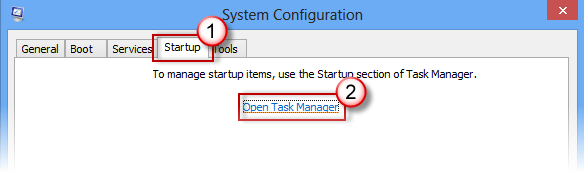
- In the Startup tab of the Task Manager, select each line item and then click Disable.
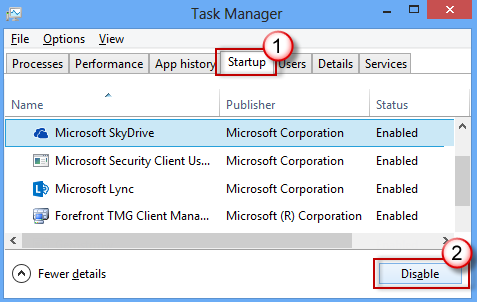
- Close the Task Manager box.
- In the Startup tab of the System Configuration dialog box, tap or click the OK button, and then restart the computer.
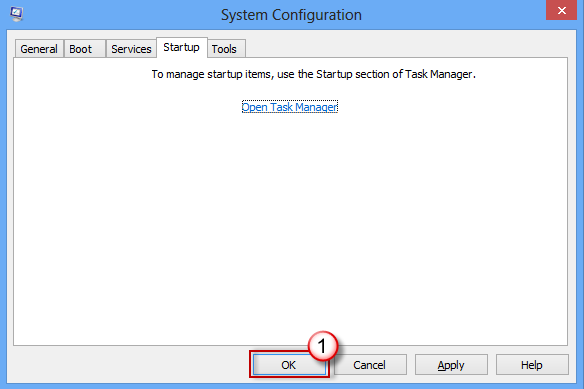
Was this article helpful?
Tell us how we can improve it.