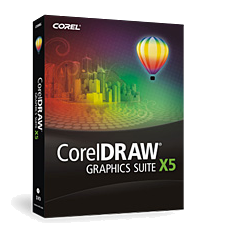
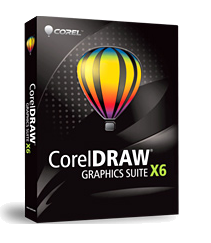
1. Open CorelDRAW® Graphic Suite
2. In the Quick Start window, Click on Updates
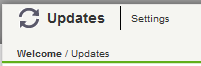
3. In the Update window, Click on Settings
4. Remove the check mark for the two messages in the Update Settings box.
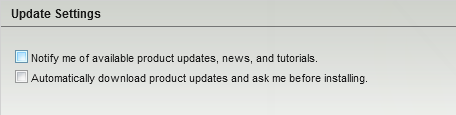
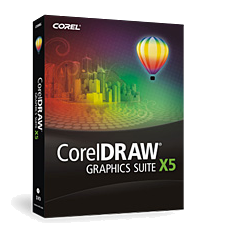
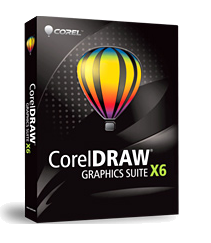
1. Open CorelDRAW® Graphic Suite
2. In the Quick Start window, Click on Updates
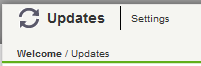
3. In the Update window, Click on Settings
4. Remove the check mark for the two messages in the Update Settings box.
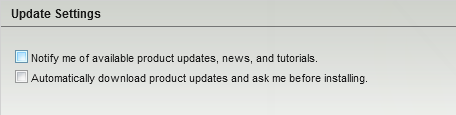
Was this article helpful?
Tell us how we can improve it.