Because Painter works in real time with your tablet, making an adjustment on the fly, may produce some unwanted results with the program. We recommend that you change your Wacom driver settings when Painter is not running.
Close Painter
Open your Wacom Tablet Configuration Program
Click the Pen tab and make your adjustments
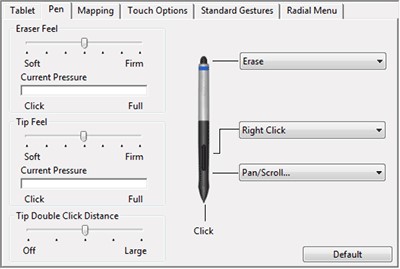
Close the configuration window and re-launch Painter.
Was this article helpful?
Tell us how we can improve it.