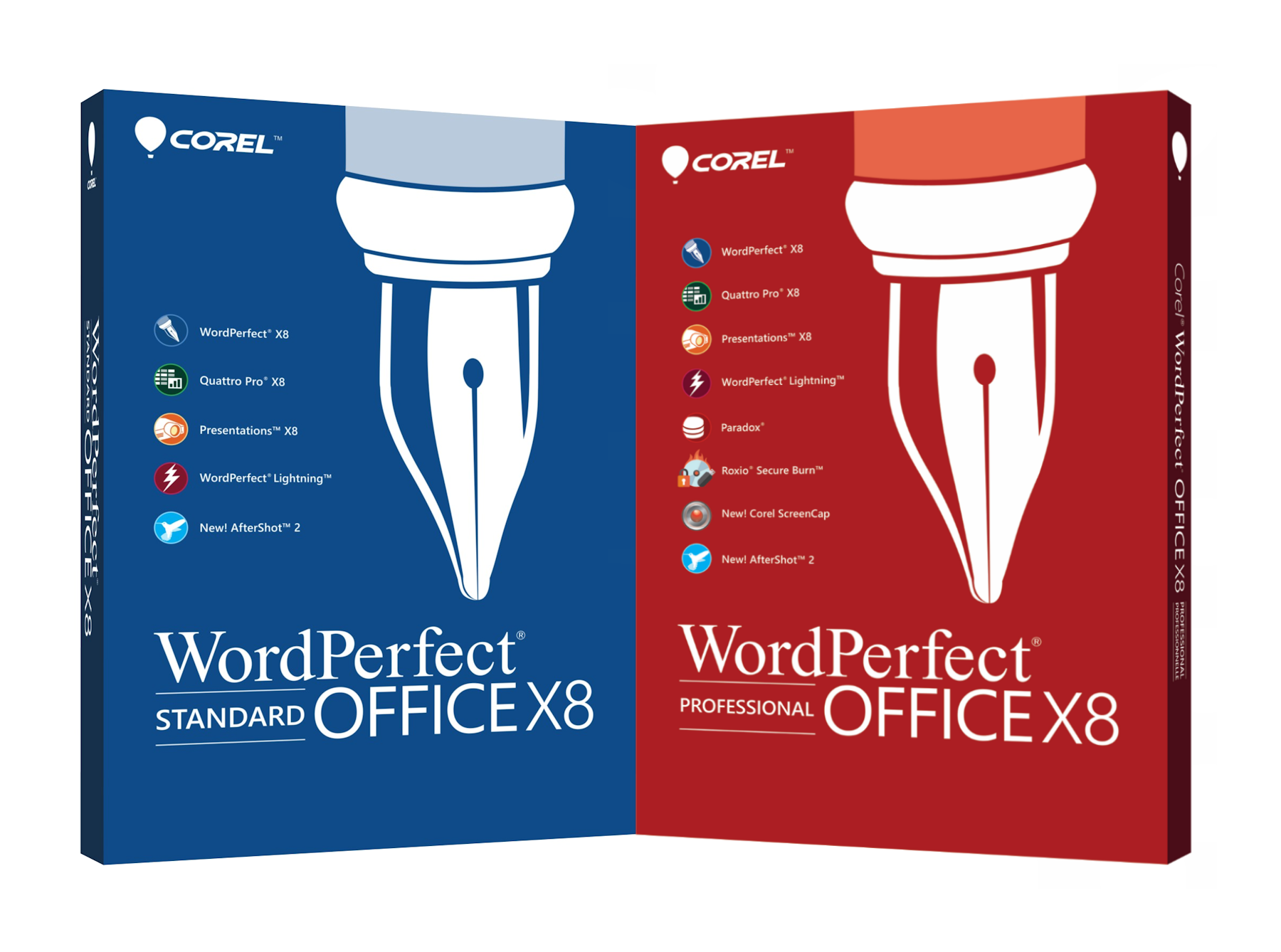
Note: Both users must be using the same version of Perfect Authority (1.2, 1.3, 1.4 or 1.5)
1. Ensure that Perfect Authority is installed.
2. On the computer that has the customizations that you want to share, ensure that WordPerfect is not running.
3. Search for the file ctoatph3.db, and note the file’s folder location.
4. Copy ctoatph3.db, paste it to a new folder, and note the folder location.
5. On the computer that you want to share the customizations to, ensure that WordPerfect is not running.
' ' Note: Any existing customizations on this computer will be lost.
6. Search for the file ctoatph3.db, and note the file’s folder location.
7. On the computer that has the customizations that you want to share, copy ctoatph3.db that you created in step 4.
8. On the computer that you want to share the customizations to, paste the file into the folder containing ctoatph3.db to overwrite it.
Was this article helpful?
Tell us how we can improve it.