You may receive pop-ups from VideoStudio informing you about some new products or discounts. In order to disable these pop-ups, please adjust the VideoStudio notification preferences by performing the following steps:
1. Launch VideoStudio.
2. Click Help > Message Preferences.
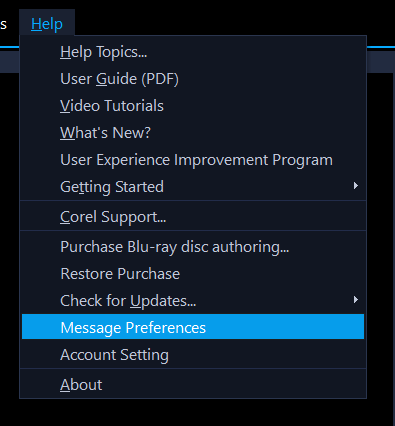
3. Set Receive updates/offers as tray notifications to Do not show me tray message from this application and click OK.
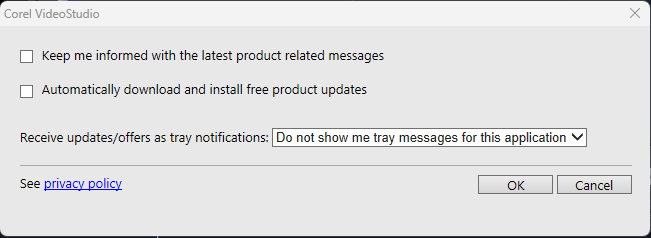
If the messages do persist, please perform the following additional steps:
1. Open Windows Scheduler: in Windows, press CMD+R to open Windows Run menu, paste the following command:
taskschd.msc
and hit return.
2. Windows Scheduler will open. On the left-hand panel, locate and click Task Scheduler Library.
3. Locate CorelUpdateHelperTask, right-click > Delete (or Disable).
4. Locate CorelUpdateHelperTaskCore, right-click > Delete (or Disable).
If all of the above does not resolve the issue, please contact Corel Support Services
Was this article helpful?
Tell us how we can improve it.